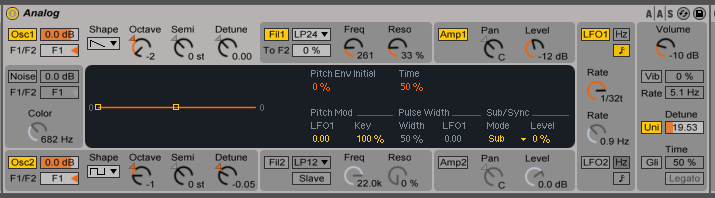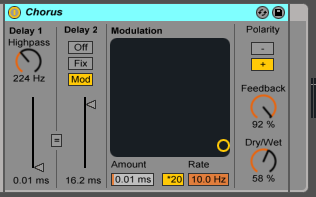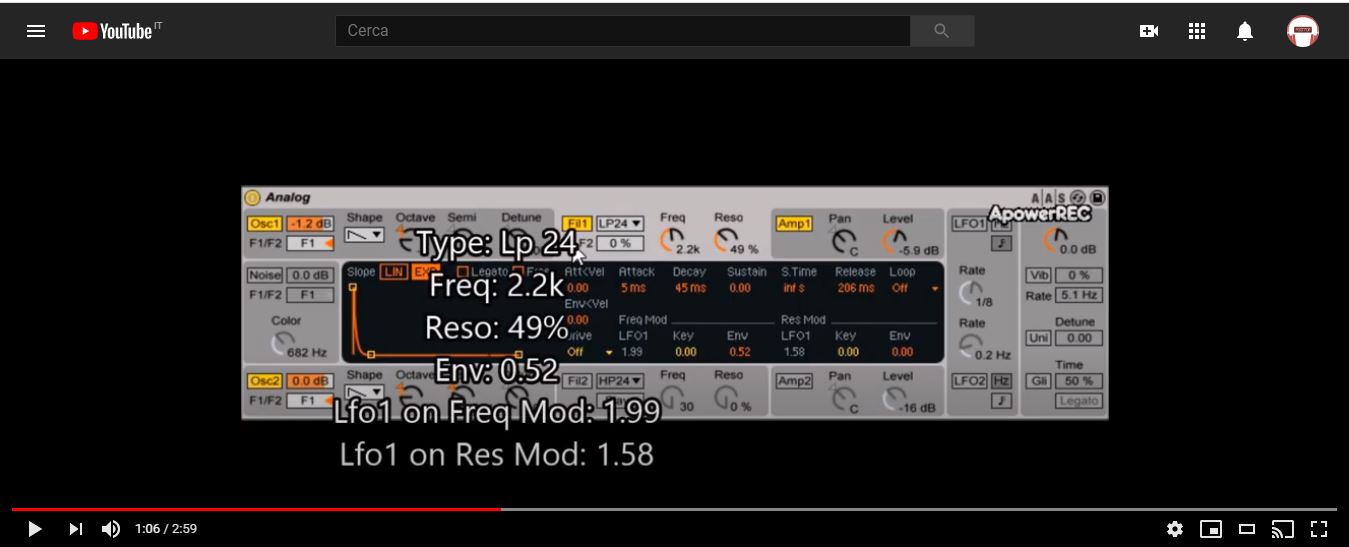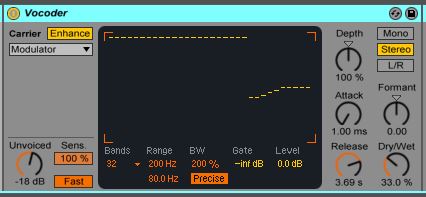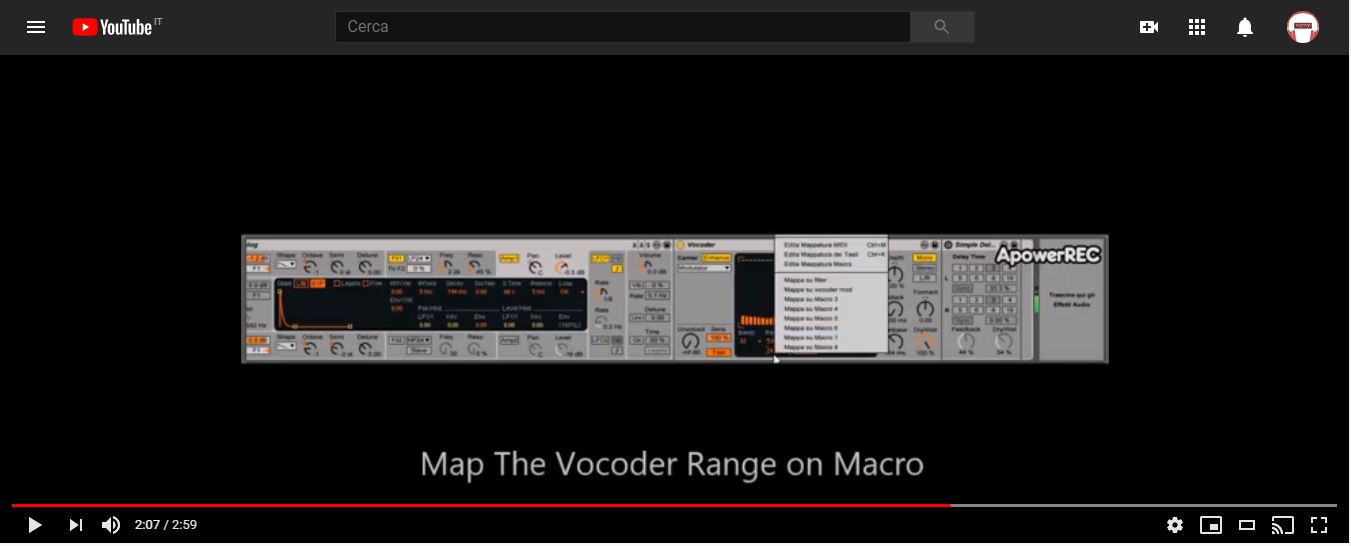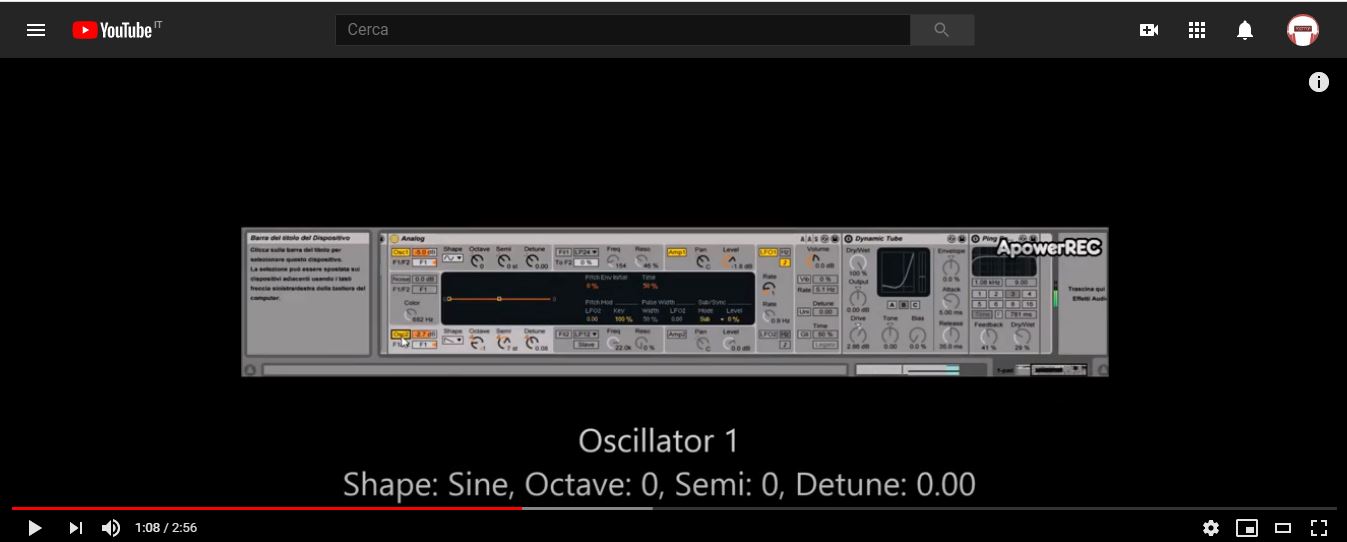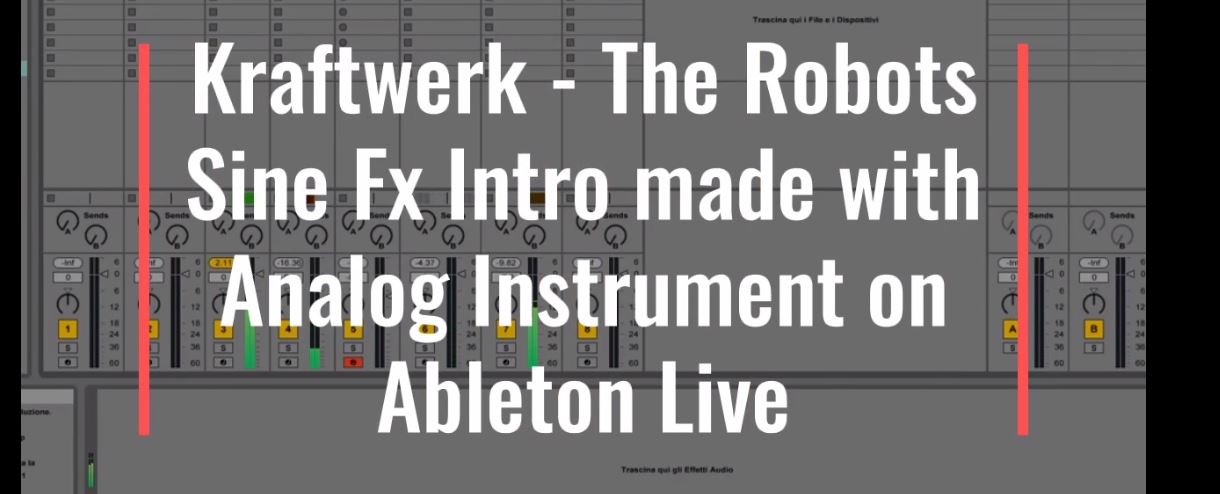
Tag: ableton
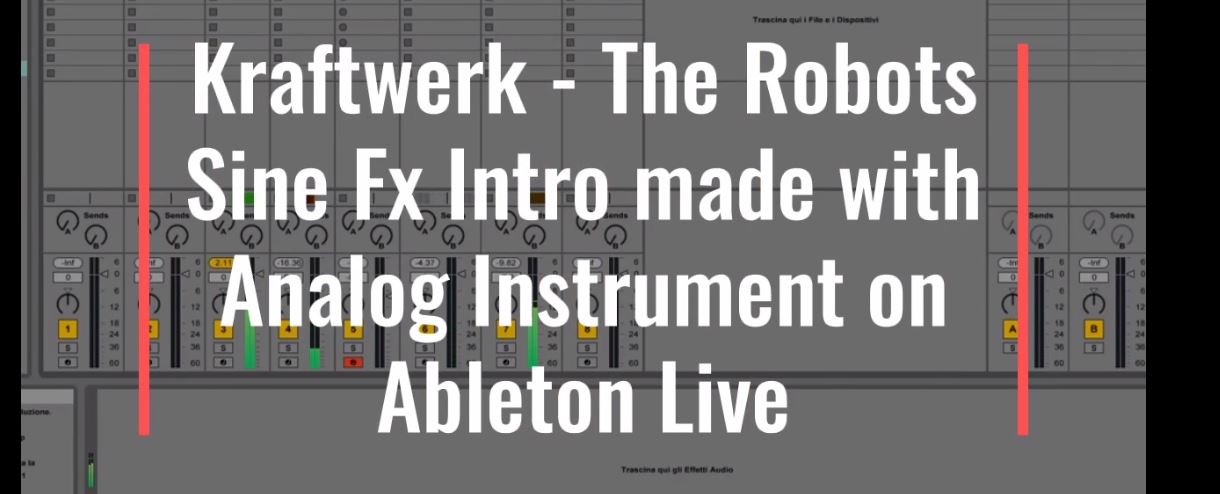
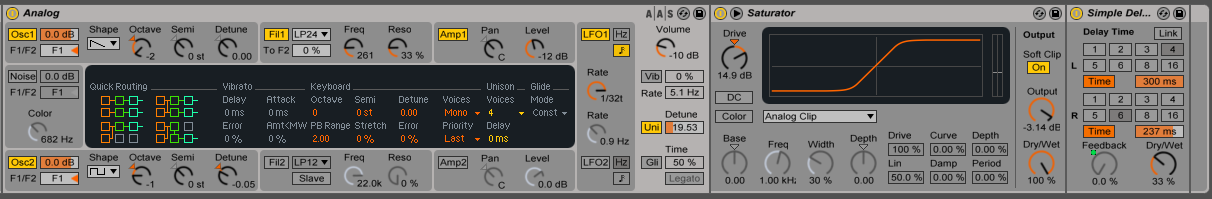
Ableton Tips: Old School Synth Sequencer on Analog Instrument
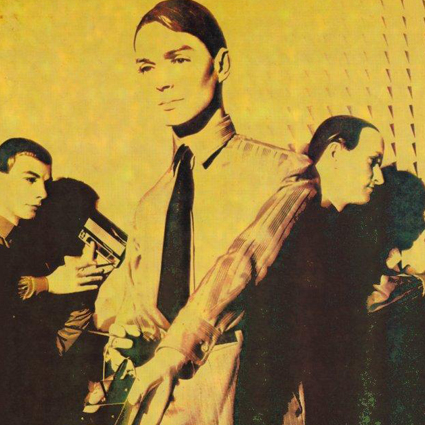
Kraftwerk Synthesis Tips: It’s More Fun To Compute FX Intro on Ableton

Synth Tips: How To Create An 80s Style (Visage/Human League/) Powerfull Synth Bass

Synth tutorial: How to make a Vintage Legato Synth Bass on Ableton with Analog Instrument
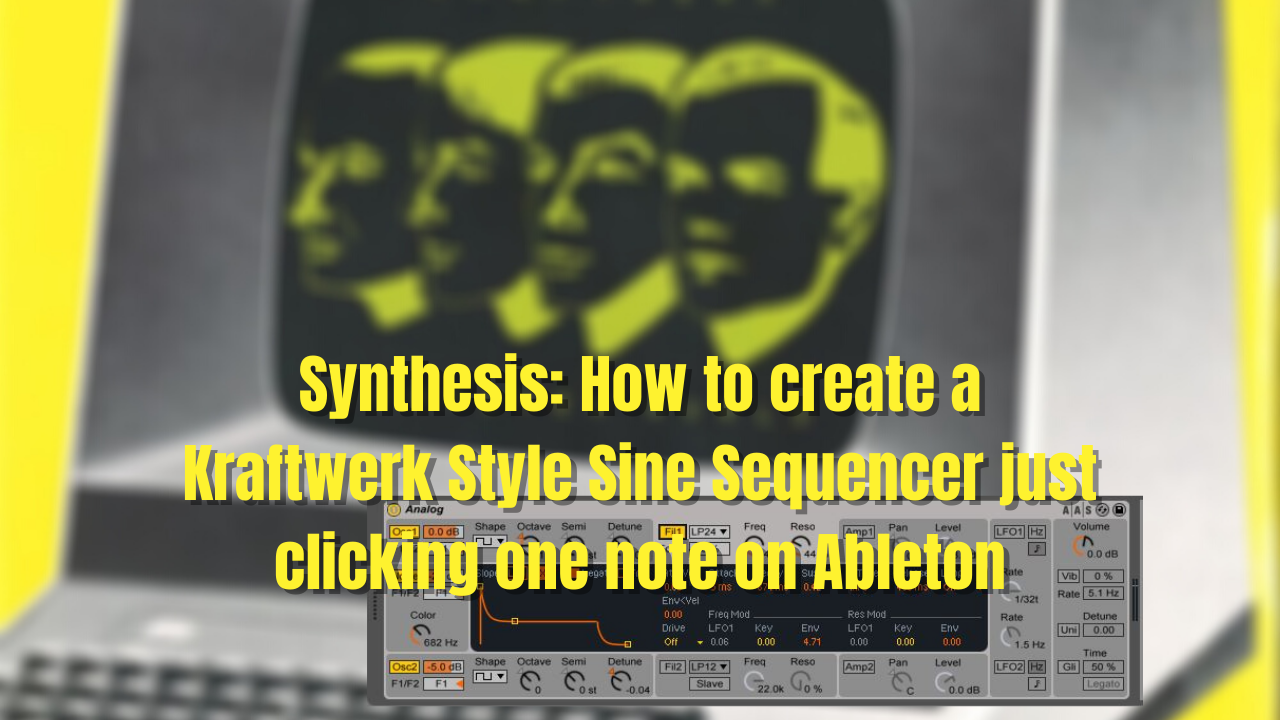
Synthesis: How to create a Kraftwerk Style Sine Sequencer just clicking one note on Ableton
Synthesis: How to create a Kraftwerk style Sine Sequencer Just clicking one note on Ableton sing Analog Instrument
Oscillator
- Shape: Sine
- Octave: 1
Send The Oscillator 1 to Filter 2 in order to use both Lfo1 and Lfo2
Filter
Filter 2
- Type: Lp 24
- Filter on envelope: 2.25
- Freq: 2.0k
- Reso: 59%
Envelopes
Filter ADSR:
Attack: 5ms, Decay: 66mss, Sustain: 0.00, Release: 5ms
Amp ADSR:
Attack: 5ms, Decay: 15.0s, Sustain: 0.00, Release: 182ms
LFOs
The Oscillator pitch will be modulated by the Lfo1
- Lfo1 on Pitch mod: 0.42
- Wave: Tri
- Reting: Active
- Rate: 2T
The Lfo2 Modulates the Amp Level
- Lfo2 on Amp 2 Level Mod: 1.00
- Wave: Tri
- Reting: Active
- Rate: 1/16

Watch the Video tutorial on You Tube
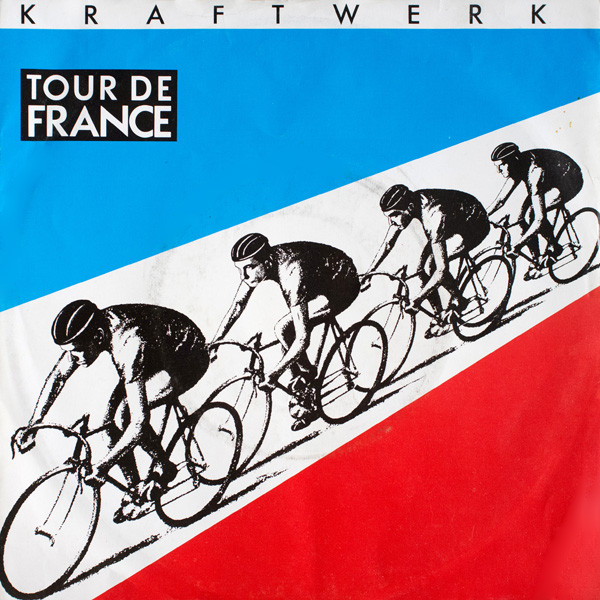
Synth Tutorial: Lead Stile Kraftwerk (Tour de France era)
Synth Tutorial: Lead Stile Kraftwerk (Tour de France era) su Analog Instrument di Ableton Live
Oscillatori
- Osc 1 – Volume: -1.2 dB, Shape: Saw, Octave: -1, Sub Level: 70%
- Osc 2 – Shape: Saw, Octave: -1, Semi: -2st
Filtro
Type: Lp 24, Freq: 2.2k, Reso: 49%, Env: 0.52, Lfo1 on Frequency Mod: 1.99, Lfo1 on Reso Mod: 1.58
Inviluppi
Filter Envelope ADSR
A: 5ms, D: 45ms, S: 0.00, R: 206ms
Amp Envelope ADSR
A: 5ms, D: 194ms, S: 0.00, R: 5ms
LFO
Lfo1 Shape: Noise1, Rate: 1/8
L’ Lfo1 come abbiamo visto sopra andrà a modulare il Cut Off e la Resonance del Filtro
Effetti
Vocoder + Delay
Applicate un Vocoder alla catena con le seguenti impostazioni
A completare la catena un effetto Delay
Mappa infine su Macro sia il Cut Off del Filtro che il range del Vocoder
Guarda il Tutorial su You Tube

Synthesis Tips: Eins zwei drei vier, Kraftwerk Numbers Drum Rack Su Ableton Live
Nel Tutorial che segue alcuni steps per la creazione del set di Drum Machine del brano “Numbers” dei Kraftwerk presente su “Computer World/Computerwelt”
La particolarità di questa drum machine è il suono della kick, processata da un Flanger e da un Chorus, che la caratterizzano dandole una sorta di effetto “Sweep”
Kick
Caricate una kick stile Linn Drum o DMX o qualsiasi altra kick campionata. Alla Kick ho applicato nell’ordine un Flanger, un Chorus e l’effetto Saturator di Ableton Live
Di seguito gli Screenshot del Drum Rack LD (Linn Drum) con le modifiche apportate


Snare
Lo Snare è stato ottenuto processando un Roland Tr 606 Snare attraverso un Chorus, con l’aggiunta in Layer di un White Noise sempre processato da un Chorus



Synthesis/Sound Design: Vintage Mono Space Synth Pad su Analog Instrument di Ableton
Steps per la creazione di un Vintage Mono Space Synth Pad su Analog Instrument di Ableton Live
Di seguito i parametri della patch, trasportabile su qualsiasi altro Synth o Soft synth
Oscillatori
Oscillator 1
Shape: Sine, Octave: 0, Semi: 0, Detune: 0.00
Oscillator 2
Shape: Saw, Octave:-1, Semi: 7 st, Detune: 0.08
Filtro
Fil 1 Lp 24db/oct
Freq: 154, Reso: 46%, Key: 0.89, Env: 1.54
Lfo1 > Freq Mod: 0.12, Env > Vel: 4.40, Filter Drive: Sym 1
Inviluppi (ADSR)
Filter ADSR (Linear Slope)
A: 3.60 sec, D: 3.60 sec, S: 0.67, R: 97 ms
Amp ADSR (Linear Slope)
A: 5ms, D: 15.0 sec, S: 0.00, R: 436 ms
Lfo
Lfo 1
Shape: Sine, Rate: 1
L’unico Lfo usato andrà a modulare la Frequenza del Filtro, attraverso il parametro Lfo1 > Freq Mod, nella sezione Filter di Analog
Di seguito il video Tutorial su You Tube

Vintage 5th Lead Synth su Analog Instrument di Ableton Live (Space Rock, Hawkwind, Pink Floyd ecc.)
Steps per la programmazione di Vintage 5th Lead Synth su Analog Instrument di Ableton Live
La particolarità di questo Synth Lead è l’intervallo di “Quinta” tra gli Oscillatori, fattore che gli dona un carattere “Vintage”, classico dello Space Rock dei ’70s di Hawkwind, Pink Floyd ecc.
Di seguito i parametri per la programmazione del suono su Analog Instrument, l’emulatore “Analogico” a sintesi sottrattiva di Ableton Live.
Dopo aver settato lo strumento in “Mono”, dalla Sezione “Parametri generali”, guardiamo più da vicino i valori per ogni singola sezione del Virtual Synth Analog.
Sezione Oscillatori
Osc 1
- Shape: Saw
- Octave: -1
- Semi: 0
- Detune: +o.o9
Osc 2
- Shape: Saw
- Octave: -1
- Semi: 0
- Detune: -o.o9
- Sub Level: 63%

Sezione Filtri
- Type: Lp 24
- Freq: 181
- Key: -0.52
- Env: 9.42
Filter ADSR
- Attack: 5 ms
- Decay: 15.0 s
- Sustain: 0.09
- Release: 5 ms
Nella Sezione Filter va attivato il parametro “Legato”. Se tale parametro è disattivato, ogni nuova note innesca il proprio inviluppo. Attivando il parametro “Legato”, invece, se una nuova nota viene suonata mentre un’altra è tenuta, la nuova nota usa l’inviluppo della nota originale dalla sua posizione corrente.

Sezione Amp
Amp ADSR
- Attack: 5 ms
- Decay: 20 ms
- Sustain: 0.57
- Release: 383 ms
Alla catena ho inserito un Dynamic tube effect, pr “colorare” il suono e un delay, per dargli un tocco “space”

Guarda il Tutorial sul Canale You Tube