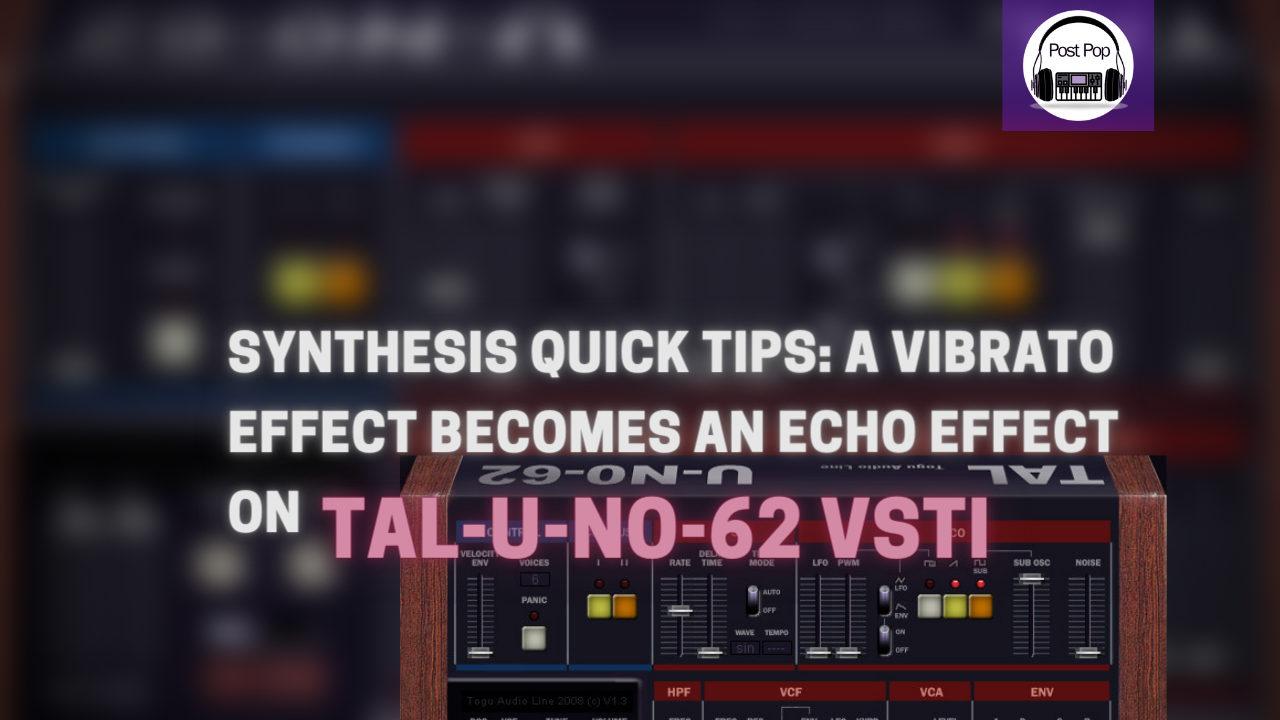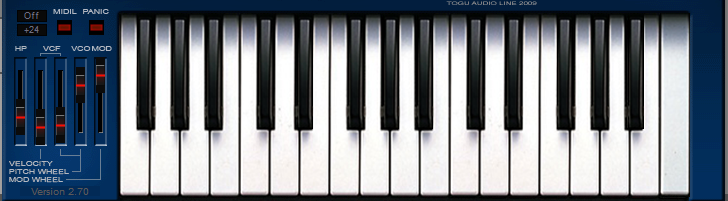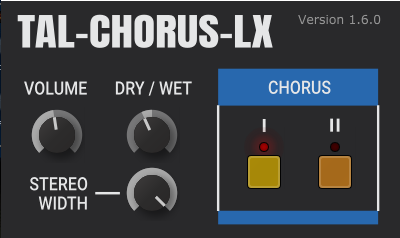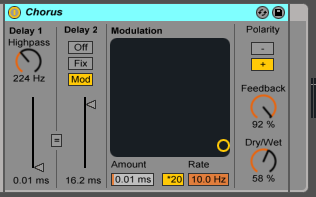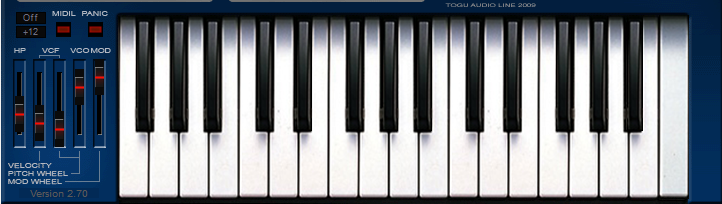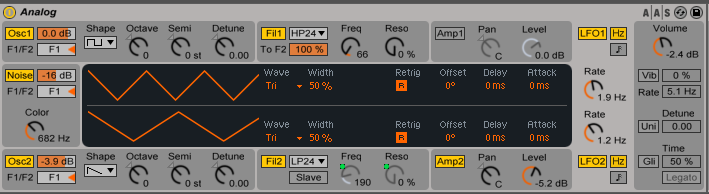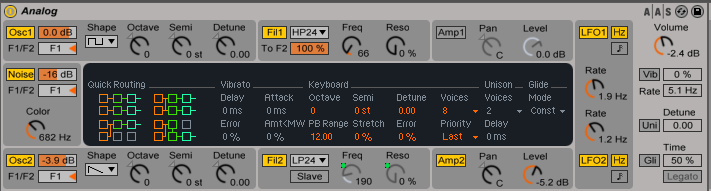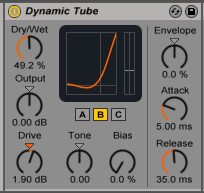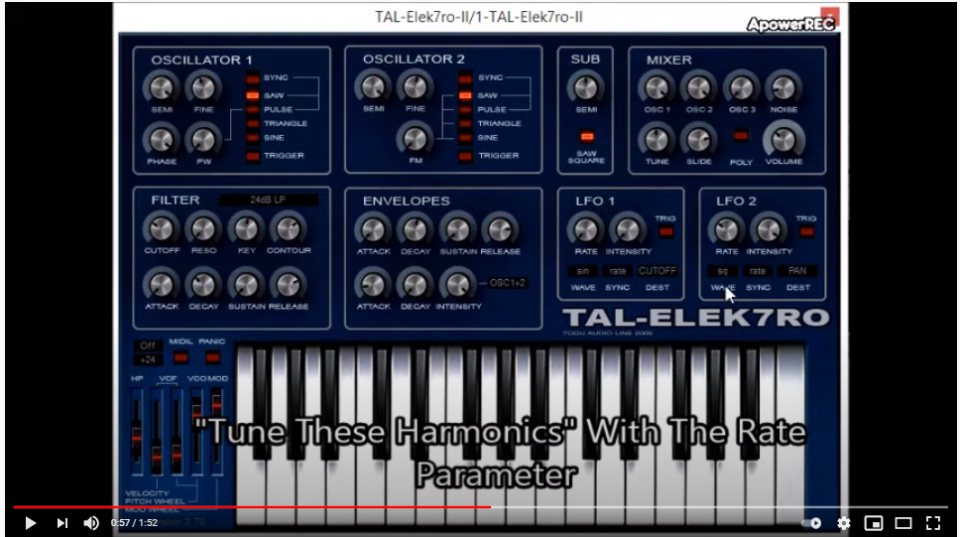Categoria: Synth Sounds Tutorials


Synth Tips: 4 Synth Patches for Tal-Uno62 VSTi
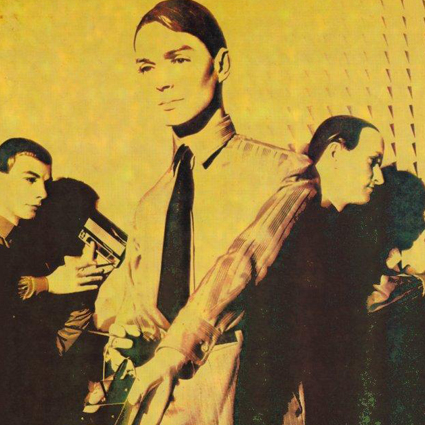
Kraftwerk Synthesis Tips: It’s More Fun To Compute FX Intro on Ableton

Synth Tips: Darkwave/Darksynth Style synth Bass
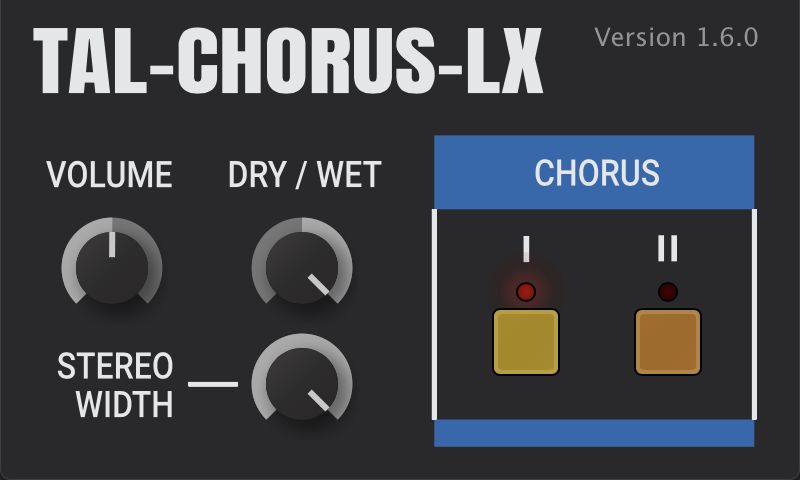
Synth Tips: 80s Synthpop/New Romantic Style Synth Lead

Synth Tips: How To Create An 80s Style (Visage/Human League/) Powerfull Synth Bass

Synthesis Tutorial: Use The Pan Modulation To Get Strange And Interesting Sounds On Tal-Elek7ro Vsti

Synth tutorial: Gary Numan – Cars – Synth Lead Patch on Ableton made with Analog Instrument
How to program Gary Numan – Cars – Synth Lead Patch on Ableton with Analog Instrument
Oscillators
Osc1
- Shape: Saw
- Octave: 0
- Semi: 0
- Detune: 0.08
- Volume: -08 dB
- Sub Level: 91%
Osc2
- Shape: Square
- Octave: -1
- Semi: 0
- Detune: -0.05
- Volume: -2.7 dB
Noise
- Color: 682Hz
- volume: -15 dB

Filter
Fil1
- Type: LP 24
- Freq: 640
- Reso: 40%
- Key: 0.91
- Env: 1.74
Filter Envelope (ADSR)
A: 52ms – D: 220ms – S: 0.00 – R: 19ms
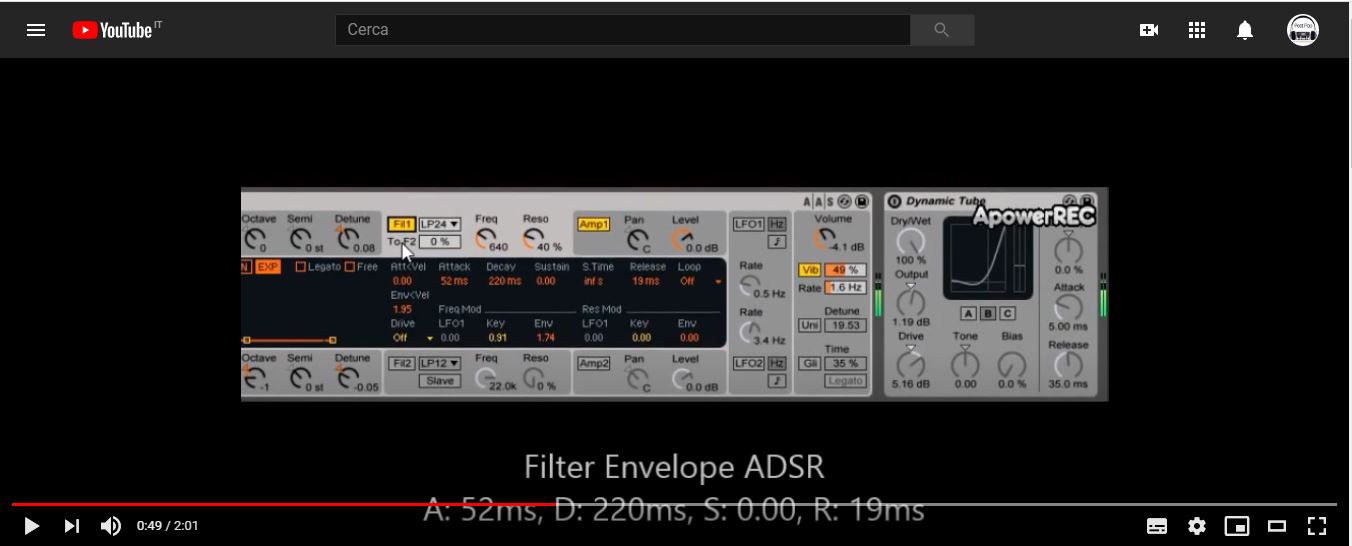
Amplifier
Amp Envelope (ADSR)
A: 5ms – D: 2.19s – S: 0.00 – R: 5ms
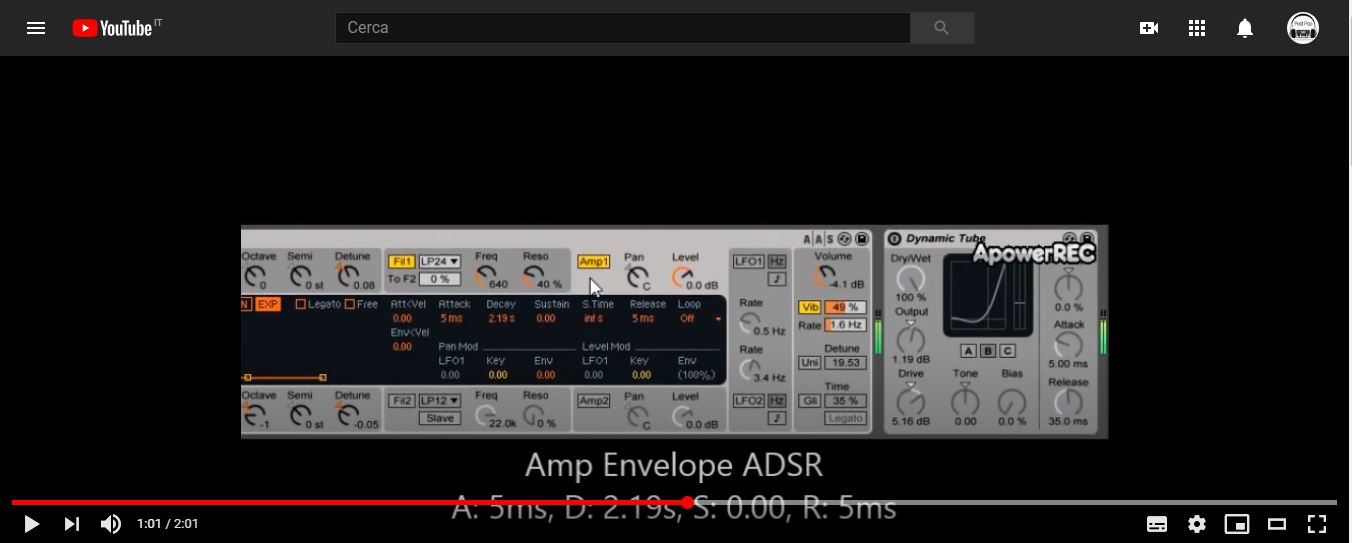
Lfo + Vibrato Settings
Lfo2
- Wave: Tri
- Rate: 3.4 Hz
- Lfo2 on Osc2 PWM: 1.00
- Lfo2 on Osc2 Pitch: 0.03
Vibrato
- Amount: 49%
- Rate: 1.6 Hz
Effects Chain
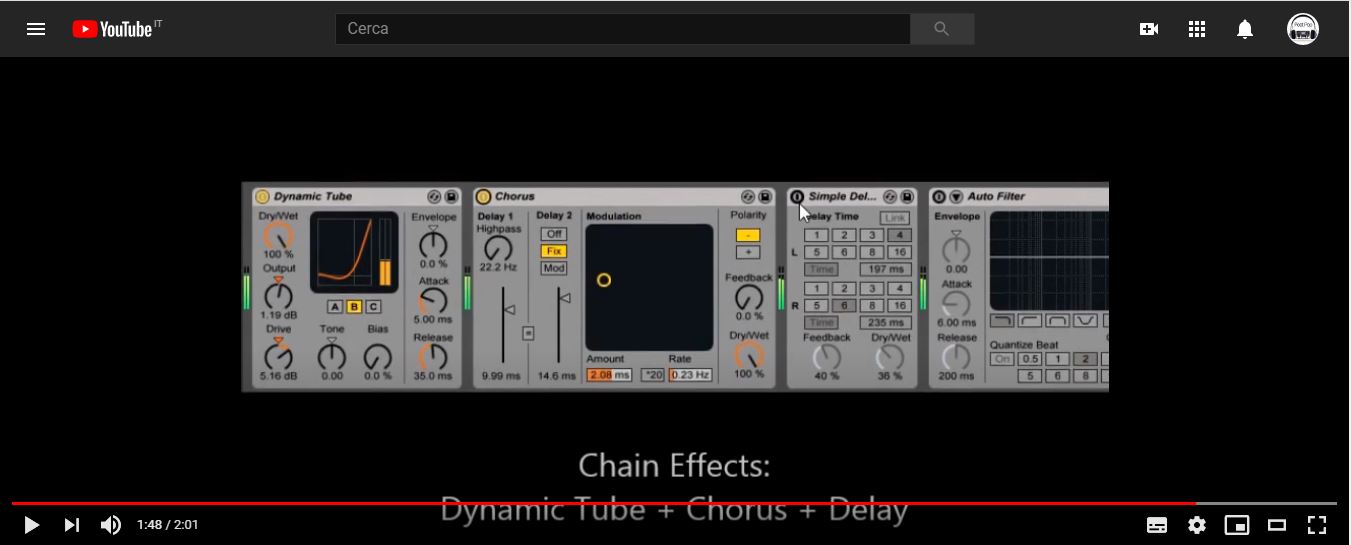
Full Tutorial On You Tube

Synth tutorial: How to make a Vintage Legato Synth Bass on Ableton with Analog Instrument